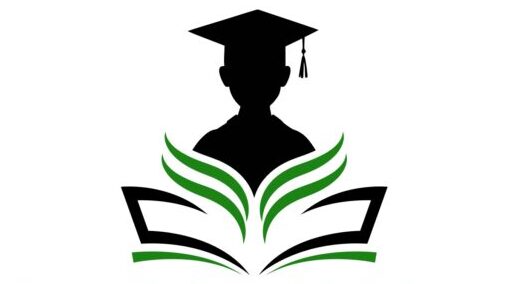9th Class Computer Chapter 3 Networks
9th Class Computer Chapter 3 Networks Short and Simple Question & Answer
Q.1. What is computer network?
Ans: A computer network consists of computers and devices connected to share information and resources. The resources may include printers, hard disks, scanners, or programs etc.
Q.2. How are computers connected in computer network?
Ans: The computers in the network are connected through communication media such as physical cable or a wireless connection. The communication medium is also known as communication channel.
Q.3. List any five uses of computer network?
Ans: Five uses of computer network include sending / receiving emails, playing online games, watching videos, reading newspaper, and studying online.
Q.4. Give an example of sharing a file using a computer network.
Ans: Computer network can be used to share files. For example, the education board can share the date sheet file with all students. The students can access it over the Internet.
Q.5. What is video conferencing?
Ans: Video conferencing is a popular method of communication. A video conference uses computers, video cameras, microphones, and networking technologies to conduct face- to face meetings over the Internet.
Q.6. How can a computer network help to Increase storage capacity?
Ans: Computer network can be used to increase the storage capacity. The users do. not need to store everything on personal computer. They can store and access the files remotely on the computer with higher storage capacity.
Q.7. Write two examples of remote storage service.
Ans: The popular services for remote storage are OneDrive, DropBox and Google Drive.
Q.8. Why server is more powerful than clients?
Ans: Server provides services to client computers. It performs more activities than clients such as processing data, controlling access, and sharing software etc. That is why the server is more powerful than clients.
Q.9. What are different types of dedicated servers?
Ans: Different types of dedicated servers include file server, print server, database server and web server. A dedicated server is used to perform a specific task. For example, file server is used to store and manage files. Print server is used to manage printers and print jobs.
Q.10. What is client?
Ans: The client is a computer in the network that is connected with a server to access different resources. It sends request to the server for resources. The client is typically less powerful than server.
Q.11. How do the client and server communicate with each other?
Ans: The client and server communicate with each other over the network. The client sends request to the server for resources. The server provides the requested resource to client.
Q.12. What is a client application?
Ans: A client application isthe software that is used to send a request from client to server. It provides an interface to transfer the request to the server. Web browser is an example of a client application.
Q.13. What is point-to-point connection?
Ans: A point-to-point connection refers to the direct link between a sender and a receiver.. Both devices a connected with one connection line. The connection between a TV and the remote control is an example of point-to-point connection.
Q.14. What is multipoint connection?
Ans: A multipoint connection refers to the link between one sender and multiple receivers. A single link can be shared by more devices. Wi-Fi based network is an example of multipoint connection. This connection is shared among multiple devices.
Q.15. What is network topology?
Ans: A network can be arranged in different ways. Th physical layout or arrangement of connected devices in a network is called network topology. It is the shape of a network.
Q.16. List different types of network topologies?
Ans: Different network topologies include bus topology, ring topology, star topology, tree topology and mesh topology.
Q.17. What la bus topology?
Ans: Bus topology is the simplest type of network. It supports a small number of computers. In bus. topology, all computers or network nodes are connected to a common communication medium. This medium is known as bus or backbone.
Q.18. Why are terminators used in bus topology?
Ans: When the signal reaches the end of the wire. it bounces back and travel up to the wire. Terminator is added at the ends of the central wire to prevent bouncing of signals.
Q.19. What happens if a bus topology has too many computers?
Ans: Computer network can be used to share files. For example, the education board can share the date sheet file with all students. The students can access it over the Internet.
Q.20. Write any three advantage of bus topology?
Ans: It is simple and easy to use. It requires small length of cable to connect computers. It is less expensive.
Q.21. How does star topology work?
Ans: All computers in star topology are connected with a central device called hub or switch. The sending computer sends the data to central device. The central device sends data to the receiving computer. Each computer in star network communicates with a central
device. If central device fails, the whole network becomes useless.
Q.22. Give any three features of star topology?
Ans: Star topology is suitable both for small and large networks. It is easy to maintain and modify. It is more flexible than other topologies.
Q.23. Why star topology is more reliable than bus or ring topology?
Ans: Star topology is more reliable than bus or ring topology. It allows the user to remove or add a device without affecting the network. It is easier to troubleshoot than other topologies. If one computer foils, it does not affect the other computers in the network.
Q.24. What is ring topology?
Ans: In ring topology, each computer is connected to the next computer with the last one connected to the first. A ring con be unidirectional or bidirectional. In a unidirectional ring, data can be sent in one direction. In a bidirectional ring. data can travel in any direction.
Q.25. What Is mesh topology?
Ans: In a mesh topology. every device in the network is physically connected to every other device in the network. A message can be sent on different possible paths from source to destination. Mesh topology provides improved performance and reliability.
Q.26. What is data communication?
Ans: Data communication is the exchange of messages between sending and receiving devices through a communication medium. The messages are the information that may be in the form of text, numbers, images, audio, and video.
Q.27. List different components of data communication?
Ans: Different components of data communication system are sender, receiver, message, protocol, and transmission medium.
Q.28. What is sender in data communication?
Ans: Sender is a device that sends the message. It initiates communication process. It is also called source or transmitter. A computer is normally used as sender in data communication.
Q.29. What is receiver in data communication?
Ans: Receiver is a device that receives the message. It is also called sink. The receiver must be capable of accepting a message. The receiver can be computer, printer or another computer related device.
Q.30. What is message in data communication?
Ans: The message is the data, information, or instruction to be communicated. It may consist of text, number, picture, audio, video, or a combination of these.
Q.31. What do you mean by protocol?
Ans: A protocol is a set of rules that governs data communication. It is a formal agreement between communication devices to send and receive information. The devices cannot communicate without protocol.
Q.32. How Is the sender and receiver connected in data communication?
Ans: Medium is the path that connects sender and receiver. It is used to transmit data. It.is
also called communication channel.
Q.33. What are different types of transmission medium?
Ans: The transmission medium can be wired or wireless. The wired transmission media are twisted pair cable, coaxial cable, and fiber optic cable. The wireless transmission media include radio waves, microwaves, and satellites etc.
Q.34. What are two parts of a message in data communication?
Ans: The message in data communication is sent in the form of packets. Each message consists of two parts called payload and control information.
Q.35. What is payload?
Ans: Payload is the actual contents of the message. Suppose a user writes an email message to a friend. The content of the email message is the payload.
Q.36. What is the use of control information in data communication?
Ans: Control information contains the information about the sender and the receiver. The control information is used to deliver the message to the receiver properly. The message cannot be delivered if the control information is wrong or missing.
Q.37. What Is TCP/IP model?
Ans: TCP/IP stands for Transmission Control Protocol / Internet Protocol. TCP/IP is a network. model that is used to transfer data from one computer to another over the Internet and other networks.
Q.38. List the five layers of the TCP/IP model?
Ans: The five layers of TCP/IP Models are: (i) Application Layer (ii) Transport Layer (iii) Network Layer (iv) Data Link Layer (v) Physical Layer
Q.39. What Is use of application layer in TCP/IP model?
Ans: The application layer provides an interface between network services and application programs. Many protocols are used at this layer to perform various functions. These protocols form the basics of various network services such as user login, file transfer, web surfing etc.
Q.40. What is use of transport layer in TCP/IP model?
Ans: The transport layer provides the mechanism to transport data between network devices. It controls the flow of data. It ensures that messages are delivered without any error. The transport layer also provides the acknowledgement of successful data transmission.
Q.41. List three protocols used at application layer.
Ans: Three protocols used at application layer include FTP, HTTP and SMTP.
Q.42. What Is use of network layer in TCP/IP model?
Ans: The network layer manages the delivery of data from source to destination across different networks. The network layer finds the best physical path for the data to reach its destination.
Q.43. Give an example of the protocol used at network layer?
Ans: An example of the protocol used at network layer is Internet Protocol (IP).
Q.44. What Is use of data link layer in TCP/IP model?
Ans: The data link layer manages the transfer of data between the devices on the same
network. It also manages the flow and error control of data. It detects and retransmits
faulty data.
Q.45. Give an example of the protocol used at data link layer?
Ans: An example of the protocol used at data link layer is Ethernet.
Q.46. What is use of physical layer in TCP/IP model?
Ans: The physical layer Is the bottom layer of TCP/IP model. This layer is about the physical medium used in communication like cabling. It defines the data transmission rate in terms of number of bits sent per second.
Q.47. What Is use of FTP?
Ans: File Transfer Protocol (FTP) Is a standard TCP/IP protocol that is used to transfer files from one computer to another. It is a client-server protocol where the client requests for a file and the server provides it.
Q.48. What Is use of HTTP?
Ans: Hypertext Transfer Protocol (HTTP) is a protocol that is used by World Wide Web (WWW) to transfer webpages between a client and a web server. A web server is also known as HTTP server.
Q.49. What Is use of SMTP?
Ans: Simple Mail Transfer Protocol (SMTP) is a protocol that is used to send and receive emails. It is very popular protocol for email communication.
Q.50. What Is use of address in data communication?
Ans: An address in data communication is used to uniquely identify a device on the network. It is also known as IP address where IP stands for Internet Protocol. Different devices over a network communicate with each other using their unique addresses.
Q.51. List two types of IP addressing schemes?
Ans: Two types of IP addressing schemes are IPv4 and IPv6.
Q.52. What are the sizes of IPv4 and IPv6?
Ans: IPv4 is a 32-bits (232) in size. It provides approximately 4.3 billion addresses. IPv6 is a 128-bits (2128) in size. It provides approximately 3.4×1038 IP addresses.
Q.53. What la IPV4?
Ans: IPv4 is a 32-bits (232) in size. The 32 bits are divided into four parts known as octet. One octet is equal to 8 bits. The four octets are separated by dot. Each octet in the IP address is written in decimal format. Each octet can contain a decimal value from Oto 255.
Q.54. Give an example of IPY4 IP address?
Ans: An example of an IPv4 address is 10.10.20.1.
Q.55. What Is IPV6?
Ans: IPv6 is a 128-bits (2128) in size. It provides a large number of IP addresses (2128). It is 7.9 x 1028 times more than the number of addresses in IPv4. IPv6 is written in hexadecimal. It has eight
groups separated by colon (:). Each group has four hexadecimal digits.
Q.56. Why is IPY6 needed?
Ans: Many devices are connecting to the Internet. it was a concern that IPv4 may not be enough for all these devices. IPv6 was introduced as a solution for expanding the possible number of users on the Internet.
Q.57. Give an example of IPY6 IP address?
Ans: An example of IPv6 address is 2DAB:FFFF:0000:3EAE:OI AA:00FF:DD72:2C4A
Q.58. Differentiate between IPv4 and IPv6?
Ans: 1Pv4 is a 32-bits (232) in size but IPv6 is a 128-bits (2128) in size. 1Pv4 provides approximately 4.3 billion addresses whereas IPv6 provides approximately 3.4×1038 addresses. IPv4 is divided into four groups separated with dot. IPv6 is divided into eight groups separated with colon.
Q.59. What is a router?
Ans: Router is a networking device that connects multiple networks. It can transmit data from one network to another network in less time. It manages the best route between any two communication networks. it can be used on a network of any size.
Q.60. How does a router forward a packet?
Ans: A router analyses the destination IP address of the incoming data packet. it determines the best route to forward the packet. It then sends the packet to that route. A router is usually placed at the meeting point of two or more networks.
Q.61. How does routing process work in networking?
Ans: Routing is a process of transferring data from the device on one network to the device on another network. Every data packet has two addresses. The source address identifies the device that sends data. The destination address identifies the device that receives data.