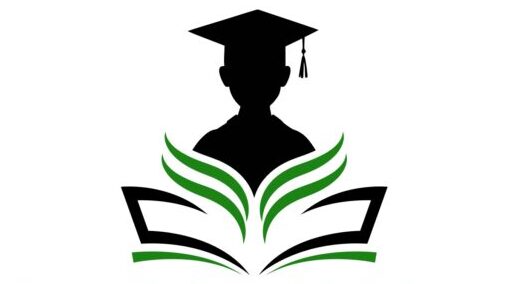Computer Science 2nd year Chapter 2: Basic Concepts and Terminology
Chapter 2: Basic Concepts and Terminology
Short and simple Question Answer
Q1. Define relation.
Ans. In relational database the table in which data is stored is also called a relation. Collection of rows and columns is called table. Each intersection of a row and column is called a cell. Table contains the descriptive information about an entity. Table is also called relation. Each file in a file management system corresponds to a table in database management system.
Q2. What is and Entity?
Ans. Anything about which we want to store data is called an entity. It can be a person, place, event etc. Entity always has a unique name with in a domain.
Q3. What is the use of views?
Ans. Views are virtual tables used to keep the data safe and secure from unauthorized access. Unlike ordinary tables (base tables) in a relational database, a view is not part of the physical schema. It is a dynamic, virtual table computed from data in the database. Changing the data in a table alters the data shown in the view.
Q4. What is a key?
Ans. A key field is a field or set of fields of a database (typically a relational database) table which together form a unique identifier for a database record (a table entry). The aggregate of these fields is usually referred to simply as “the key”. A Key field also defines searches.
Q5. Define Primary key.
Ans. In a relation the attribute or a combination of attributes that uniquely identifies a row or a record e.g. A Social Security number (associated with a specific person), ISBN (associated with a specific book) student roll number (associated with only one student in a class).
Q6. Define Secondary key.
Ans. Secondary key is a non-unique field. Some times records are required to be accessed by a field other than the primary key. In these situations another key that is used is called secondary key or alternate key.
Q7. Define Candidate key.
Ans. There can be more than one keys or key combinations that qualify to be selected as primary key. In a relation there can be only one primary key at a time. Rest of the keys or key combinations are called candidate keys.
Q8. Define Composite key.
Ans. Composite key consists of two or more than two fields. Composite key is also designated as a primary key. It is created in a situation when no single field fulfills the property of uniqueness. To make it unique more than one field are combined and used as primary key.
Q9. Define Sort key.
Ans. A sort key is a field or set of fields in a record that determines the order of data in a file. For example, sorting by STATE and NAME arranges data alphabetically first by state and then by name.
Q10. What is the use of an index file?
Ans. Index files are used by a Database Management System (DBMS) to speed up sorting and searching operations.
Q11. Who is an end user?
Ans. An end user is a person who uses a database management system for their needs. They should have knowledge of information technology but don’t need detailed knowledge of the computer system.
Q12. Who is a data administrator?
The Data Administrator (DA) is responsible for organizing, supervising, and protecting data to ensure its quality and accessibility. They establish and implement policies and procedures.
Q13. Who is a database administrator?
Ans. A Database Administrator (DBA) is responsible for database-related tasks such as backups, data integrity, security, availability, performance, and supporting developers in efficiently using the database.
Q14. List two properties of a relation.
Ans. A relation has unique column names, and the order of columns and rows is insignificant.
Q15. Discuss data manipulation in a DBMS system?
Ans. Data manipulation in a Database Management System involves storing data in tables (relations), using primary and foreign keys to relate tables, and using indexes for quick data access. It differs from a file management system.