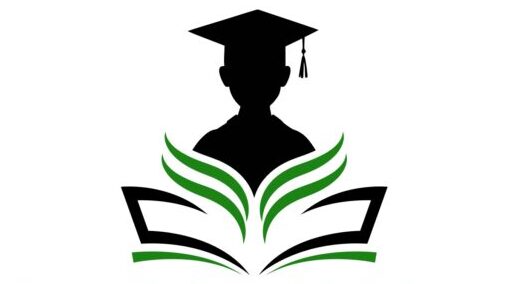9th Class Computer Chapter 5 Designing Website
9th Class Computer Chapter 5 Designing Website Short And Simple Question & Answer
Q1.What is HTML?
Ans: HTML stands for Hyper Text Markup Language. It is a formatting language used to develop web pages. HTML code can be written in any text editor like Notepad.
Q2.Define the term hypertext?
Ans: The term hypertext is used to refer to the special text in a webpage called hyperlinks. The hyperlinks can be clicked to move from the webpage to another.
Q3.What is markup language?
Ans: HTML is a markup language. It stands for hypertext markup language and is used to create webpages.
Q4.Define HTML tag and element.
Ans: HTML tags are the keywords that denote different elements in HTML document. The text between the start and end tags is called element.
Q5.What are the attributes of the HTML?
Ans: The attribute of the HTML is used to additional information about the tags. specify the working of HTML tags. They provide
Q6.Write the types of HTML tags?
Ans: Two types of HTML tags are paired tags and Singular tags.
Q7.What are the basic formatting tags?
Ans: Different formatting tags are , for bold, for italic for underline.
Q8.Name the tag use to add image in HTML document?
Ans: The tag to add image in tag.
Q9.Describe the attributes of tag?
Ans: The src attribute of this tag is used to specify the address of the image to be displayed. The border attribute is used to apply border. The width and height attribute are used to specify the width and height of the image.
Q10.What is hyperlink?
Ans: Hyperlink is an icon, graphic or text in a document that links to another document or object. Each website on the internet contains many tags that are linked with one another. The links are used to move from one page to another on the internet.
Ans: All hyperlinks are created with the anchor tag such as . its closing tag is . The HREF attribute of is used to specify the link destination such as