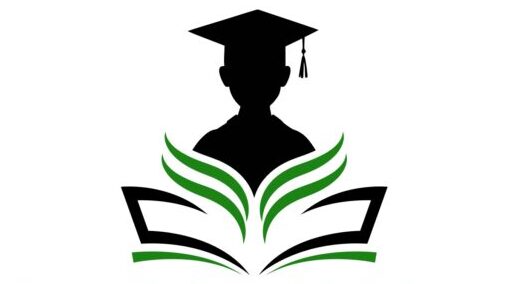1st Year NotesComputer class 11th
1st year Computer Chapter 7 windown Operating System
1st year Computer Chapter 1 windown Operating System Question an Answers
Make it Short and Simple Question an Answer
Q1. Rules for File and Folder Names?
- Ans. File or folder names can have a maximum of 255 characters, including spaces and periods.
- Characters like “”, “?”, “<“, “>”, and “/” are not allowed in file or folder names.
- Names should be relevant to the stored information, and “School name” is an example of a valid name in Windows.
Q2. Description of Windows Desktop Screen?
- Ans. The Windows Desktop is the on-screen workspace.
- It’s where you see application windows, icons, menus, and dialog boxes.
- It serves as the entry point in Windows, displaying icons for various applications and computer resources.
- Icons like My Computer, My Documents, and Recycle Bin provide user interaction for various operations.
Q3. How to Use the Recycle Bin?
- Ans. The Recycle Bin is used when you delete files or icons on your computer.
- You can retrieve them by double-clicking the Recycle Bin.
- It’s useful for recovering accidentally deleted important files and papers.
- Click the “Restore” option in the Recycle Bin to recover these items.
Q4. What is file compression, and why is it useful?
- Ans. File compression is the process of reducing the size of a file (or files) to occupy less disk space.
- It is commonly used when sending files over low-bandwidth connections to make the transfer faster.
- Compressed files need to be decompressed with appropriate software to return them to their original state for use.