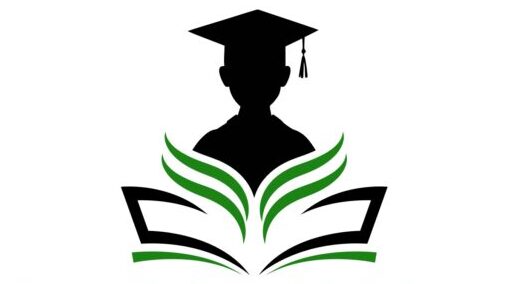1st year Computer Chapter 2 Information Network
1st year Computer Chapter2 Information Network Question an Answer
Shorts and Simple Question an Answer
Q1. Describe Computer Network?
Ans. A computer network is a collection of computers and devices linked together through communication channels, allowing them to share information and resources like printers and hard disks. This interconnection can be achieved through various technologies, including cables, telephone lines, radio waves, and satellites. The internet is one of the most popular examples of a computer network.
Q2. Distinguish between Dedicated Server Network and Peer-to-Peer Network?
Ans. Dedicated Server Network:
- In a dedicated server network, computers are classified as either servers or clients.
- One or more computers act as dedicated servers that control the network.
- Data and program files are primarily stored on the dedicated server, making data management efficient.
- Often used in large organizations for enhanced security.
Peer-to-Peer Network:
- In a peer-to-peer network, all computers are peers, acting as both servers and clients.
- There is no dedicated server or central computer controlling the network.
- Each computer stores its data and program files, making data management less efficient.
- Suitable for small offices and offers lower security.
Q3. Define Workgroup Computing?
Ans. Workgroup computing refers to a group of individuals working together on a specific task and sharing information through a computer network. It is a form of collaborative computing where members of the group can access and exchange information over the network.
Q4. Two Disadvantages of Workgroup Computing?
- Ans. Setting up individual accounts and passwords on each machine can be time-consuming. Passwords may become out of sync if changed on one computer and not on others.
- Workgroup computing is not easily scalable. As the number of computers increases beyond a certain point (e.g., more than 10), setting up accounts for new users becomes increasingly time-consuming.
Q5. Define Network Topology?
Ans. Network topology refers to the way computers and nodes are connected within a computer network. It defines the arrangement and structure of the network, specifying how devices communicate and interact with each other.
Q6. Explanation of Types of Network Topologies?
Ans. There are several common network topologies, including:
- Bus Topology: All nodes connect to a central communication medium (bus).
- Star Topology: All nodes connect directly to a central device, such as a hub or switch.
- Ring Topology: Nodes are connected in a circular chain.
- Mesh Topology: Each node is connected to every other node, offering redundancy and robustness.
- Tree Topology: Combines characteristics of both bus and star topologies, forming a hierarchical structure.
Q7. Comparison of BUS and STAR Topologies?
Ans. Bus Topology:
- Nodes connected to a common communication medium (bus).
- Data and destination addresses sent through the bus.
- Data moves from one computer to another until it reaches the destination.
Star Topology:
- Nodes directly connected to a central device (hub/switch).
- Sending computer sends data to the hub, which then forwards it to the receiving computer.
Q8. Three Benefits of Networks?
- Ans. Communication: Networks enable cost-effective communication through methods like email, chat, telephone, and video conferencing.
- Data Sharing: Users can share data and information easily among authorized network users.
- Resource Sharing: Resources like printers, scanners, hard disks, and modems can be shared among different network users.
Q9. Define Computer Bus and Its Functions?
- Ans. Computer Bus: A computer bus is a set of electrical paths that enable the CPU to send and receive data and instructions to and from various computer components. It has a specific bus width, indicating the amount of data it can carry at once.
- Functions of Computer Bus: A computer bus connects all devices within a computer system. Its speed, known as bus clock speed, affects overall computer performance. Bus clock speed is measured in megahertz (MHz).
Q11. Explanation of OSI, Protocols, Network Layer, and Circuit Switched Network?
- Ans. OSI (Open System Interconnection): OSI is a complete model for network communication that covers all aspects of network communications. It consists of seven layers, each with specific functions.
- Protocols: Protocols are sets of rules for exchanging data between computers on a network. They define what, how, and when data is communicated. Examples include TCP/IP, SLIP, PPP, HTTP, and FTP.
- Network Layer: The network layer is responsible for establishing, maintaining, and terminating network connections. It manages data delivery from source to destination, determining logical paths between sender and receiver. Common protocols operating at this level are IP, IPX, and X.25.
- Circuit Switched Network: In a circuit-switched network, a dedicated connection is established between two nodes before they can communicate. A temporary circuit is set up, and it remains connected for the duration of the communication session, mimicking a physical circuit. Telephone networks are an example of circuit-switched networks.