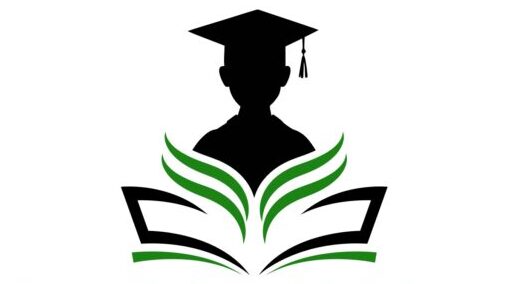2nd Year Chapter 5 Introduction To Microsoft Access
2nd Year Chapter 5 Introduction To Microsoft Access Question And Answer
Short and Simple Question And Answer.
Q1: What is Microsoft Access?
Ans: Microsoft Access is a popular and powerful Database Management System (DBMS) that allows users to create and maintain databases. It offers features for creating tables, forms, queries, and reports.
Q2: What is a wizard?
Ans: A wizard is a helper application that simplifies complex tasks. It presents users with step-by-step instructions in a window, with “back” and “next” buttons for navigation. Wizards make it easier to perform various tasks.
Q3: What is a menu bar?
Ans: The menu bar is the second bar from the top in software like Microsoft Access. It contains various menu options, and each menu option has an underlined character, indicating a shortcut key combination for that menu.
Q4: What is a database object?
Ans: A database object is a component of a database system used for managing data. Examples of database objects include tables, queries, forms, and reports.
Q5: What is a table?
Ans: A table is a collection of rows and columns. Each intersection point of rows and columns is called a cell, where data can be stored. Each column in a table represents a field designed to store a specific type of data.
Q6: What is a query?
Ans: A query is a database object used to retrieve data from the database. Users can specify criteria to filter and retrieve the desired data. Queries can also be used to update or delete data in the database.
Q7: What is a form?
Ans: A form is a window used for entering, editing, and viewing data in a database. Data entered in forms is directly stored in the tables. Forms are created after table creation, and the fields on forms are linked to the table fields.
Q8: What are reports?
Ans: Reports are database objects used to present queried data in a structured and presentable format. They allow users to format and organize data for easy understanding. Reports can be generated based on tables and queries.
Q9: What is an IDE?
Ans: IDE stands for Integrated Development Environment. It provides a graphical interface with buttons, icons, and menus for performing tasks. Microsoft Access, like other software, offers an IDE that simplifies tasks and is user-friendly for both new users and programmers.